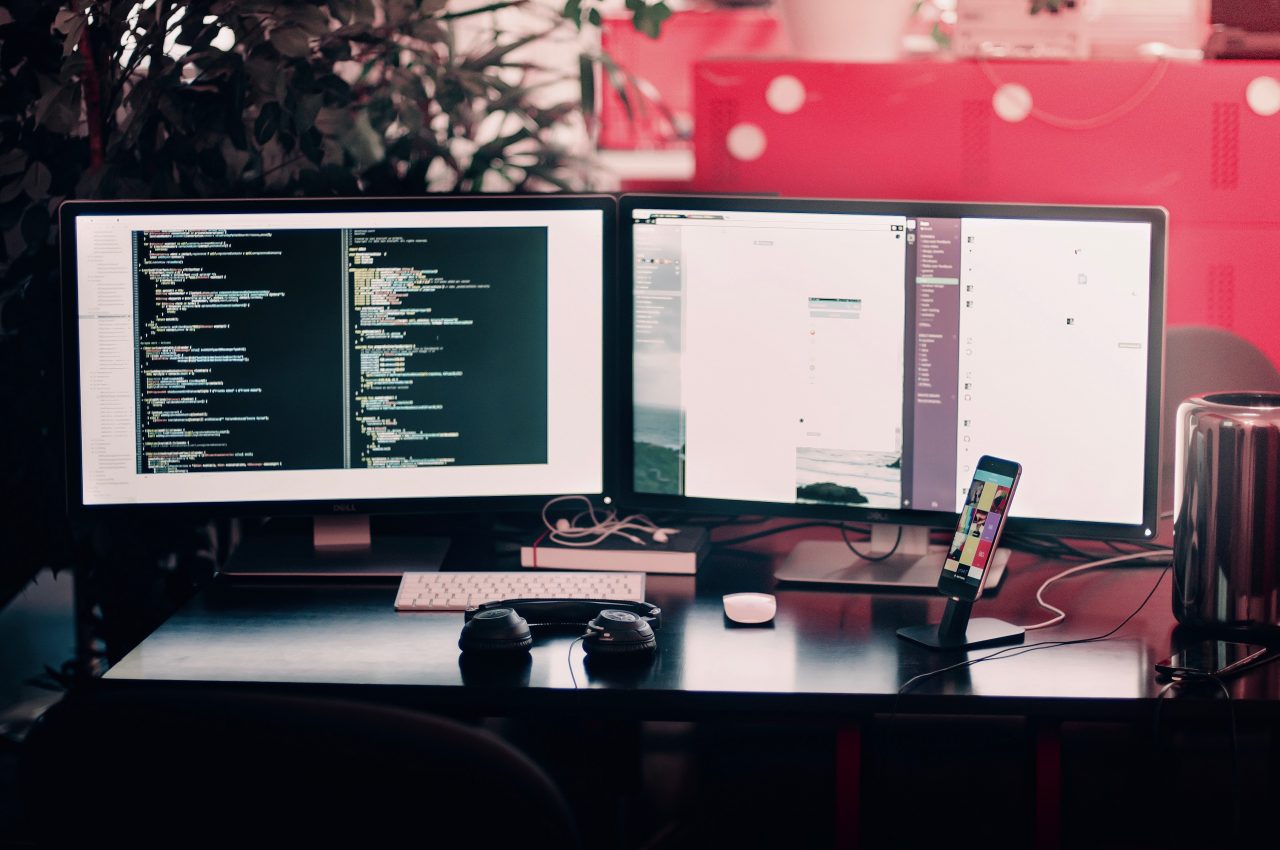- Banking & Insurance
- Operations
Automating insurance claim registration to ensure timely entry
Our client, an insurance company, receives an average of 40 claims a day. Processing these claims is a highly repetitive task, and perceived as mundane by the employees. We were challenged to bring automation to this process. Read below how we implemented a sustainable solution to the claim registration process at an insurance company!
Use case: High volume of insurance claims
In the unfortunate case that a home or inventory is damaged, a claim is submitted to an insurance company. Our client, an insurance company, receives an average of 40 claims a day. However, this number can increase immensely on days that a storm, for example, has caused a lot of damage, translating into an increase in the number of claims to be processed. The claims received by the company must be recorded into a system. Collecting all documentation in one central location allows the insurance agency to detect possible fraud and assess whether the claim is granted or not.
The high volume of claims that continue to come in require a lot of the employees´ time. The repetitive nature of this process results in high risk of error, which could translate into high costs. Furthermore, employees perceive this task as unfulfilling. The insurance company came to the conclusion that a solution was needed to automate the insurance claim registration.
Our solution: Automating 75% of the registration process
We were challenged by our client to bring automation to this system. Using UiPath´s RPA software, we were able to implement a solution that automates the insurance claim registration. Our robot is able to perform the following steps:
- Extract relevant data, such as address, damaged object and damage cause, from the email.
- Prepare an excel file with information for the employee and place this in the employee’s folder.
- Missing information is filled out by an employee.
- Read the file and processes all items one-by-one, registering the claims on the selected products
- Forward email to the assessment team, which automatically links communication with the system
Our solution automates 75% of the registration process and thereby saves 625 hours on a yearly basis! And, more importantly, by taking the robot out of the human, the employees of the insurance company can spend time on more rewarding work.